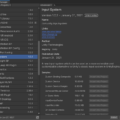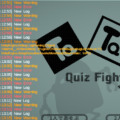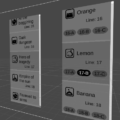Input System で、例えば「スペースを押した瞬間」のキーボード入力を取るには、以下のようにコードを書きます。
Keyboard.current[Key.Space].wasPressedThisFrame
この値、Console の Clear ボタンを押すと、押しっぱなしでも wasPressedThisFrame == true となってしまい、暴走します。
unity2019.4、Input System 1.0.2 で発生しました。
今の所エディタのクリアボタンだけなので心配ないかな…とは思うのですが、こういう不具合ってゲーム完成間際で予測不能な事態を引き起こすことがあるんですよね。
バージョンアップしたら wasPressedThisFrame が動かなくなったぞ!? みたいな。
回避策として自ら wasPressedThisFrame、wasReleasedThisFrame を管理するコードも作ってみました。
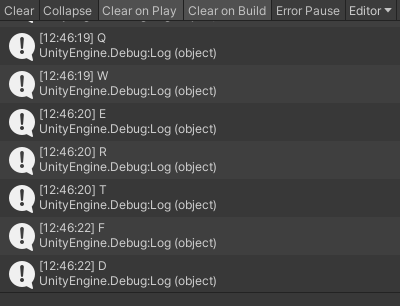
KeyboardCheck.cs
using System;
using System.Collections;
using System.Collections.Generic;
using UnityEngine;
using UnityEngine.InputSystem;
public class KeyboardCheck : MonoBehaviour
{
public class InputLog
{
public bool isPressed;
public bool wasPressedThisFrame;
public bool wasReleasedThisFrame;
}
public static Dictionary<Key, InputLog> KeyLogs;
void Awake()
{
KeyLogs = new Dictionary<Key, InputLog>();
foreach (Key val in Enum.GetValues(typeof(Key)))
{
// IMESelected は Key でなく Button に属する?
if (val == Key.None || val == Key.IMESelected)
{
continue;
}
if (KeyLogs.ContainsKey(val) == false)
{
KeyLogs.Add(val, new InputLog());
}
}
}
IEnumerator Start()
{
while (true)
{
foreach (var pair in KeyLogs)
{
InputLog log = pair.Value;
bool isPressed = Keyboard.current[pair.Key].isPressed;
log.wasPressedThisFrame = false;
log.wasReleasedThisFrame = false;
if (isPressed == true)
{
if (log.isPressed == false) log.wasPressedThisFrame = true;
}
else
{
if (log.isPressed == true) log.wasReleasedThisFrame = true;
}
log.isPressed = isPressed;
}
yield return null;
}
}
public static bool isPressed(Key val)
{
if (KeyLogs?.ContainsKey(val) == false)
{
return false;
}
return KeyLogs[val].isPressed;
}
public static bool wasPressedThisFrame(Key val)
{
if (KeyLogs?.ContainsKey(val) == false)
{
return false;
}
return KeyLogs[val].wasPressedThisFrame;
}
public static bool wasReleasedThisFrame(Key val)
{
if (KeyLogs?.ContainsKey(val) == false)
{
return false;
}
return KeyLogs[val].wasPressedThisFrame;
}
}
KeyboardTest.cs
using UnityEngine;
using UnityEngine.InputSystem;
public class KeyboardTest : MonoBehaviour
{
void Update()
{
// KeyboardCheck.wasPressedThisFrame(Key.Space); // スペースが押されたか
// KeyboardCheck.KeyLogs[Key.Space].wasPressedThisFrame // これでも取得できる
// 押されたキーがあった場合、表示する
foreach (var pair in KeyboardCheck.KeyLogs)
{
if (pair.Value.wasPressedThisFrame)
{
Debug.Log($"{pair.Key}");
}
}
}
}
Git にも置いてます。