エクセルが開けない
ある日の午後、毎日開いているエクセルシートを今日も開こうとすると、

いつもの起動画面の代わりにこんな画面が。アップデートなら仕方ない。
でも、1分ほど放置していると…。

アプリケーションを正しく起動できませんでした(0xc0000142)。[OK]をクリックしてアプリケーションを閉じてください。
何度開こうとしてもこの表示。詰んだ。
エラーの直し方
左下の Windows アイコン > 設定 > アプリ
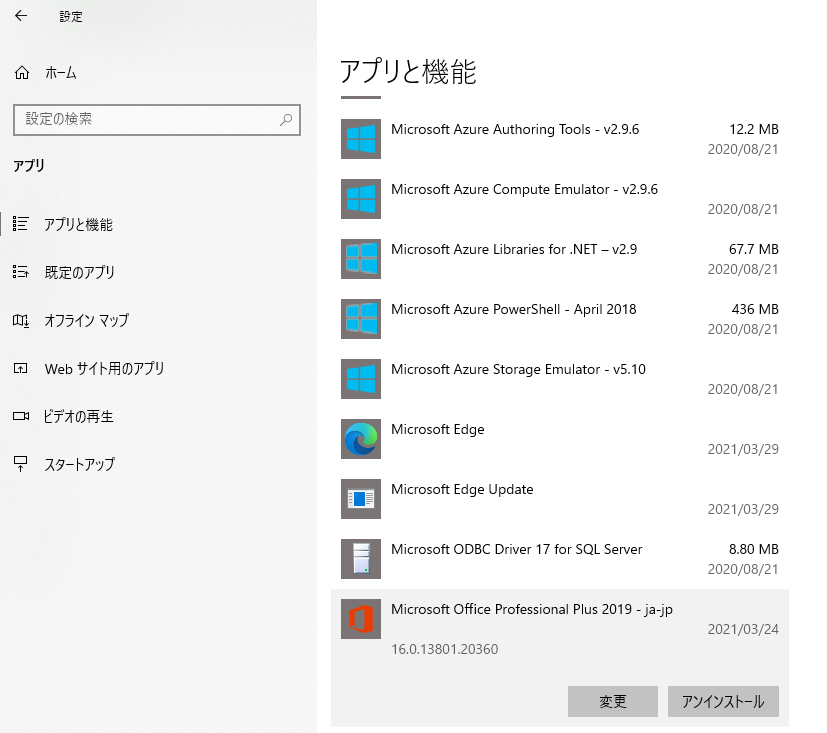
変更をクリック
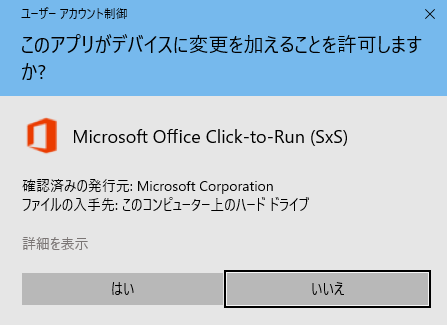
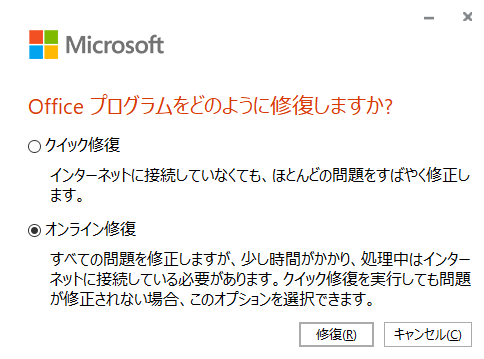
変更を許可、「オンライン修復」を選んで「修復」


10分ほどかかりました(回線によって時間は変わると思います)。完了したらエクセルを起動。
プロダクトキー or サインインを求められるかもしれません。インストールした時と同じ事を行ってください。
更新をオフにしておく
出先でこのような問題が起こると困る場合、Office の自動更新をオフにしておいてもいいかもしれません。
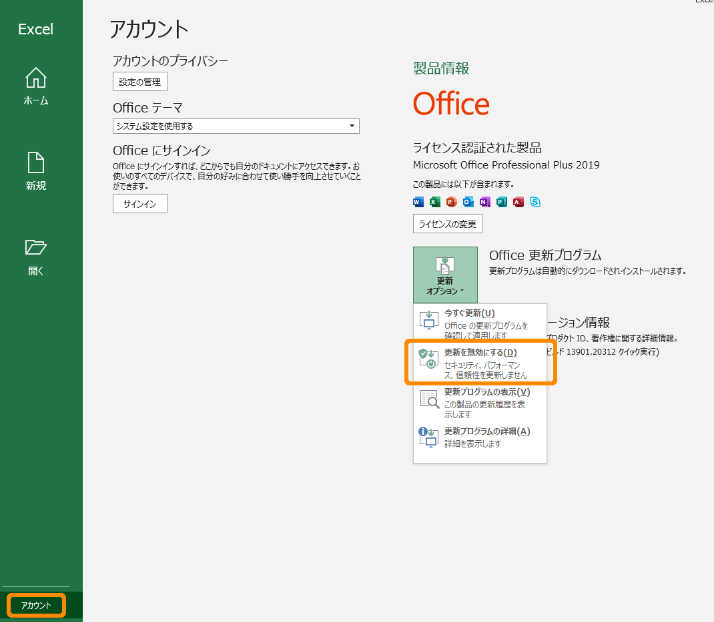
ただし、セキュリティリスクは考えた上で、設定してください。
よろしければ Twitter をフォローしてもらえると嬉しいです!

