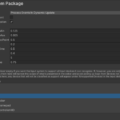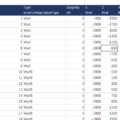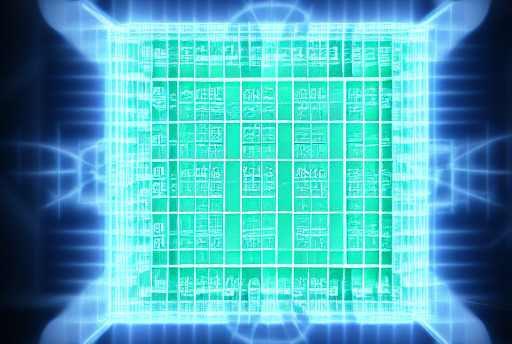
Compressed texture XXX is used as icon. This might compromise visual quality of the final image. Uncompressed format might be considered as better import option.
The icon can be found in Project Settings > Player > Default Icon。

Follow the warning and set it to Uncompressed.
Select the texture and change "~ Quality" to "None" in Inspector.
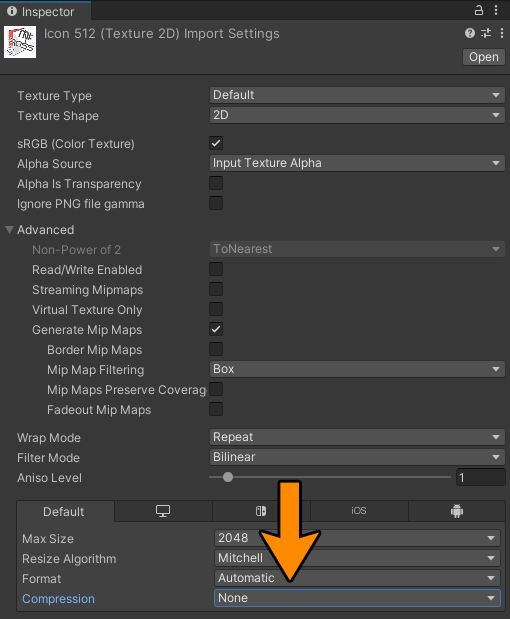
Some build targets do not generate warnings (Windows does not generate this warning, iOS does), and may be set to "None" for iOS only.